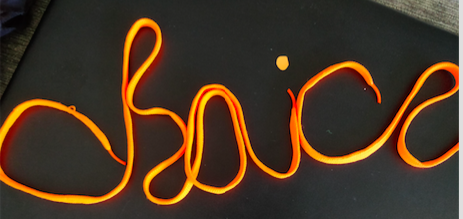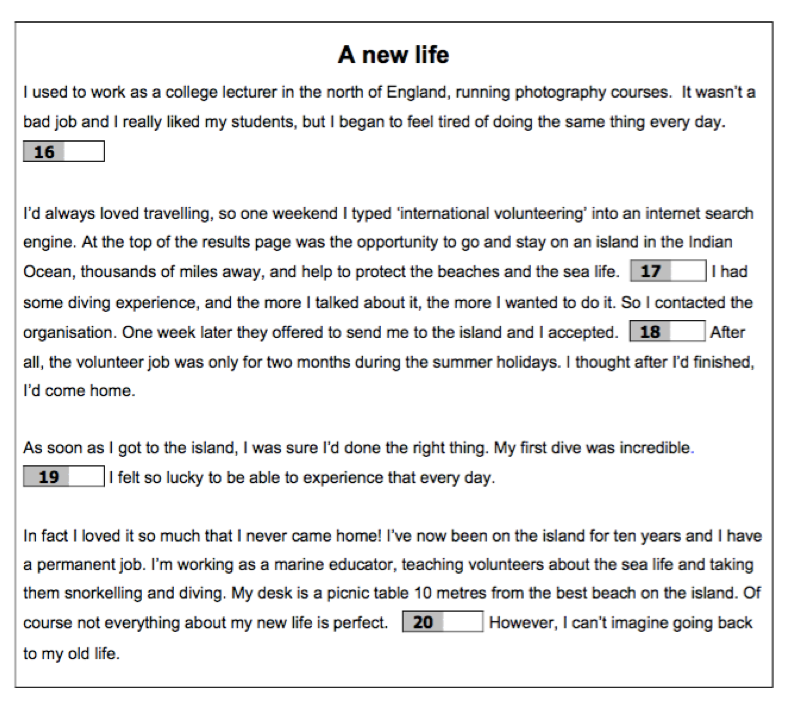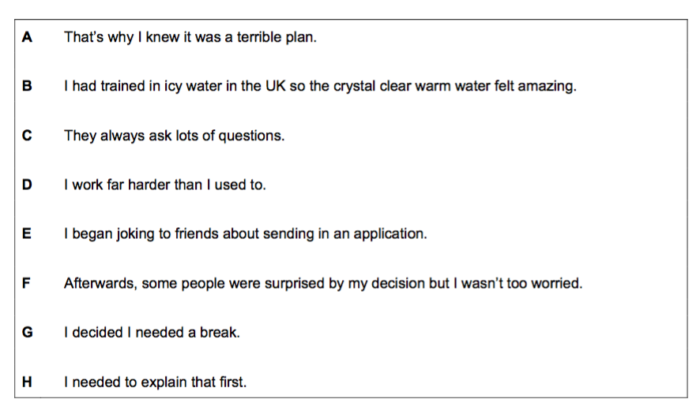Giving students choices in post-reading activities for B1 Preliminary Reading Part 4
Support, challenge and choice is a topic that I love – and the element of choice is something I like to give students whenever I can.
For example, if I’m setting a writing task, like an essay for B2 First, I’ll give students a week or ten days to complete it and submit it. Some students might write their essay and have it ready for the next class. Other students might have lots of exams or homework or work, so they can perhaps do it over the weekend or on a day that they’re less busy.
Tip: Whenever you set a longer piece of homework, try and give students at least a week to complete it – and make sure that they do!
I’ve shared choiceboards here before – the A2 About me choiceboard for example.
After reading a text from an exam Reading paper and doing the exam task, I like to work on the language and content of the text and ask students to do something with it so that hopefully, they will remember new language and facts better.
Often, coursebooks will all suggest the same follow-on task, but why not give them a collection of tasks or projects to choose from?
For the second part of the webinar I gave recently, I used the text from Reading Part 4 in the 2020 Preliminary Handbook, available here:
I mentioned in the webinar about not diving straight into an exam task when it is new to students, as this one probably will be. See my post on this and suggesting how to go about training students for B1 Preliminary Reading Part 4.
I created a choiceboard with some follow-on activities for the language and the content of the text. You can get a copy of the choiceboard here.
I’d suggest that students could choose two or three of the activities and do them, then share them with the rest of the class.
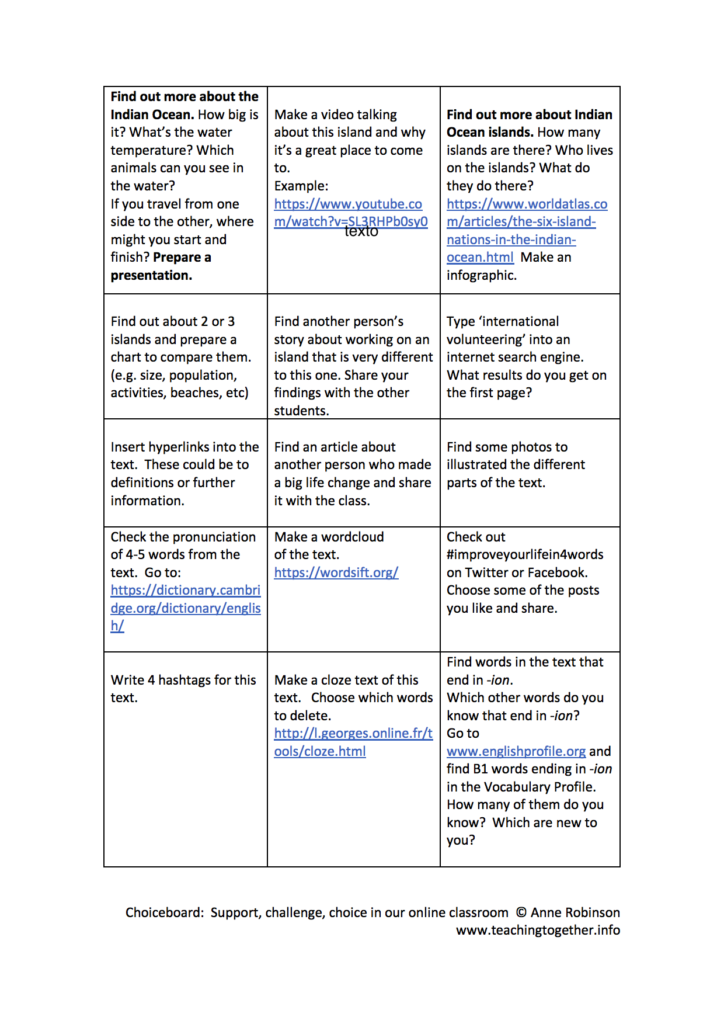
Here’s a word cloud created from the text, for example.
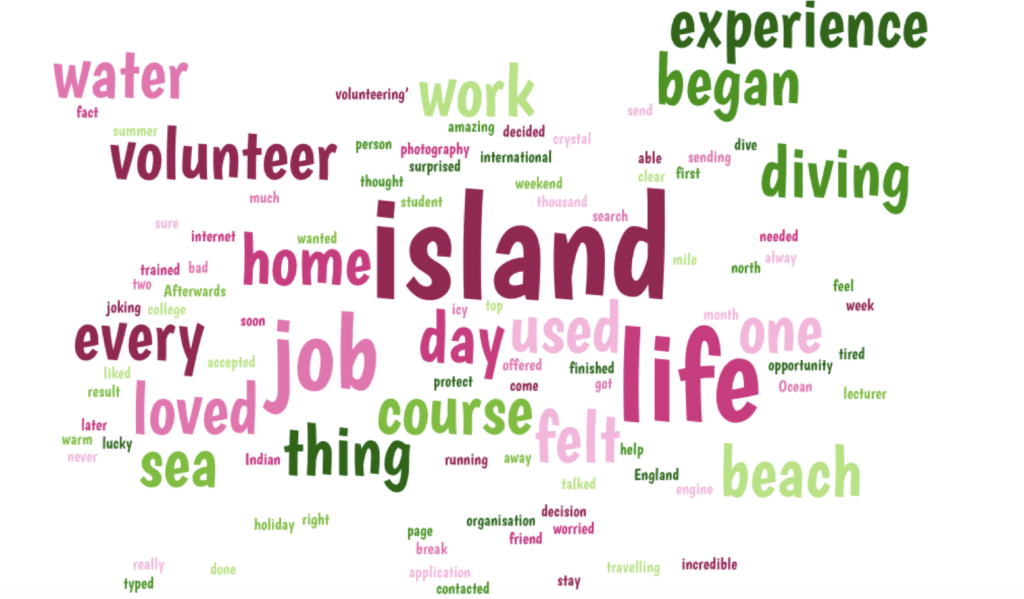
And you may remember this advert, which caused a sensation and was actually for a real job!

The recording for the webinar I gave and shared these ideas and others is now available. You can watch it here: