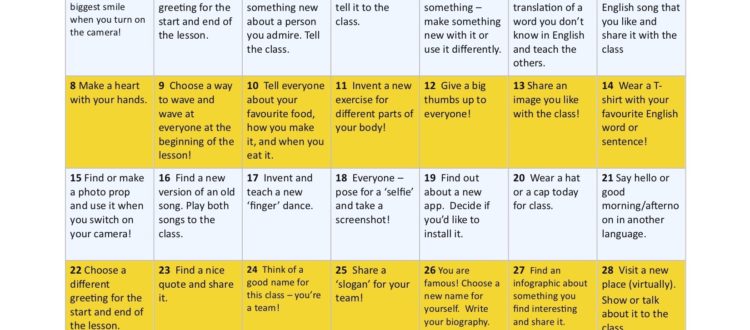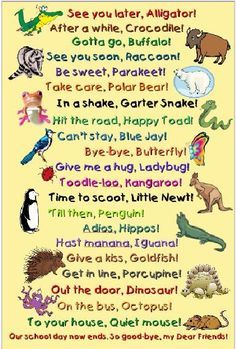Getting students screen-ready and camera-willing!
Are your students always willing to switch on their cameras and appear on screen?
Over the past two years, I’ve been hearing lots of teachers say that their students are either camera-shy or tired of appearing on screen. So, in preparation for the Grade Conference ‘Lessons for the Future’, I decided to create a Screen Calendar.
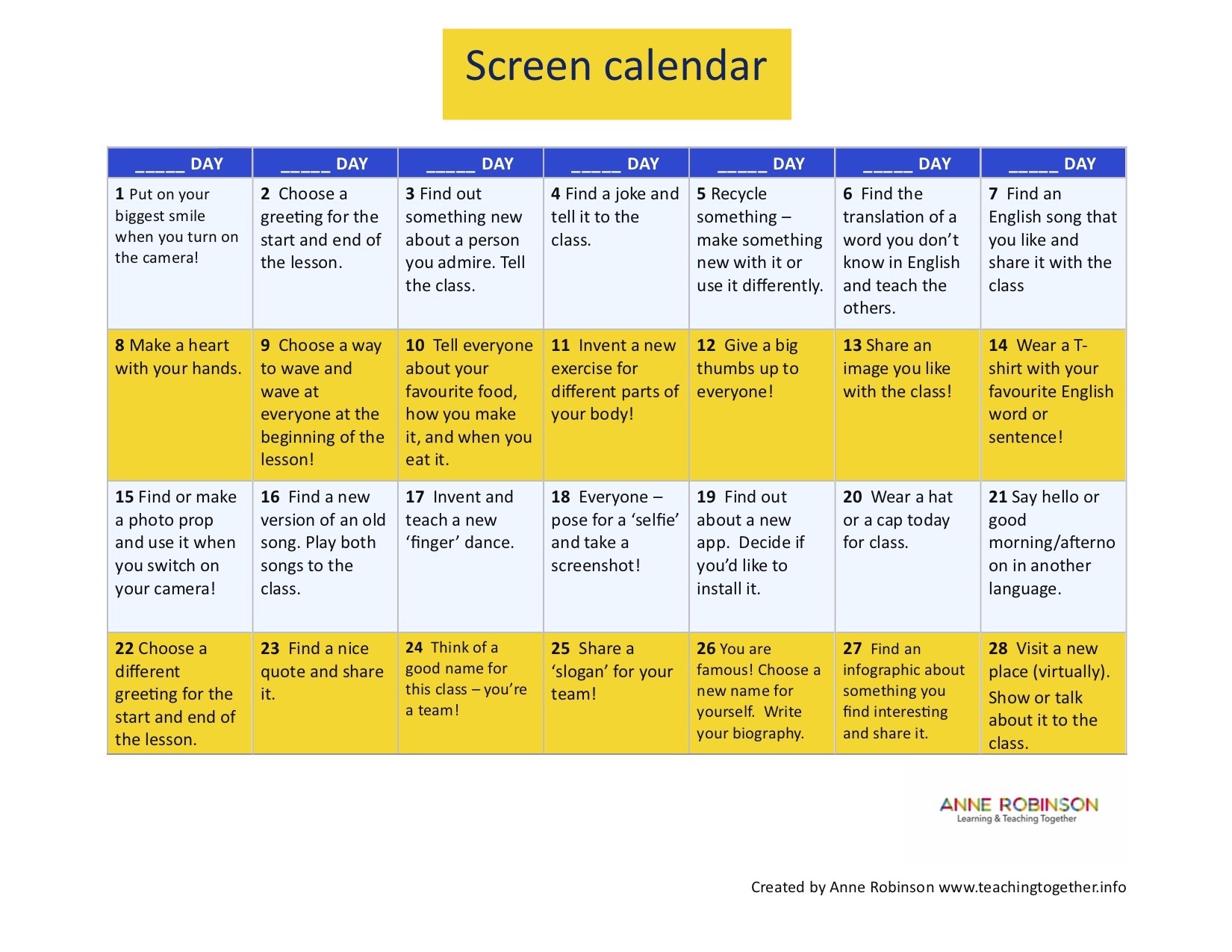
I’d suggest that you can use this in various ways.
Plan ahead
At the end of the previous class, look at what the screen calendar suggests for the next class. So, before you start using the calendar, look at Day 1 and everyone looks at the camera and practises smiling their best smile. At the end of Day 1, tell students to think of a greeting to use at the beginning and the end of the next class.
These could be standard greetings, like Good morning! Good afternoon! Well, hello there! or students could invent their own. There are also some fun rhymes around that you could share and use. I found the goodbye ones below on Pinterest.
Advance preparation is usually needed, because students may need to prepare props (e.g. Day 15), do some searching (e.g. Day 27), invent something (e.g. Day 17) or choose their clothing (e.g. Day 20) in advance.
Which day am I on?
You demonstrate how this works. Show the calendar on the screen. Do one of the actions (eg the finger dance). Students say which day you’re doing. Individual students choose a day and do the action for that day and the others watch and say which day.
You can see me doing this at the Grade Conference if you watch that part of my webinar, which is around 2 hours 3 minutes into this recording of the conference.
If you’d like a pdf copy of this calendar, you can request it here.
I strongly believe that if we make appearing on screen an integral part of our lessons, that we can change students’ attitudes towards switching on their cameras and help to get them screen-ready and future-ready. After all, many job or university interviews these days are not face-to-face, but via video conference!
You can watch the recording of the whole Grade conference “Lessons for the future” on YouTube here.