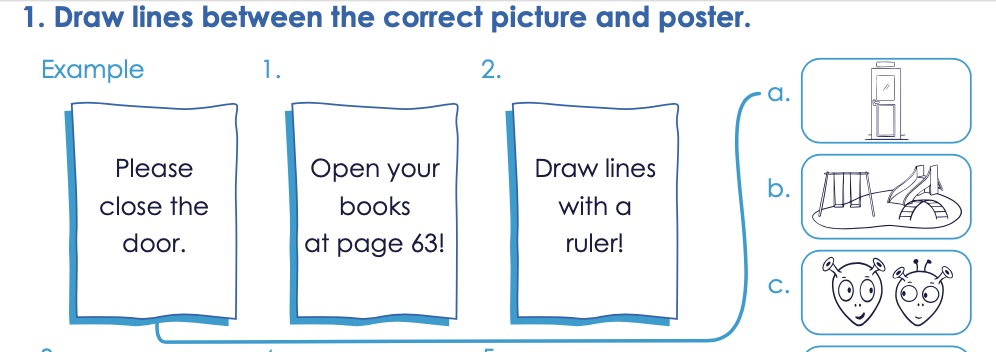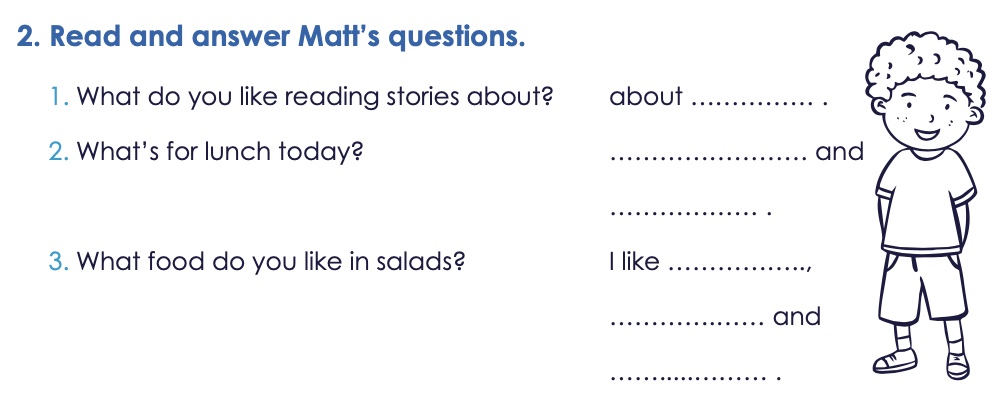About Pre-A1 Starters Digital Reading and Writing Task 1
What is tested in Pre-A1 Starters Digital Reading and Writing Task 1?
Task 1 of the Pre-A1 Starters Reading and Writing is called Information posters. There are five questions.
In each question, students see a poster with some text. On the right of their screen, they have three pictures.
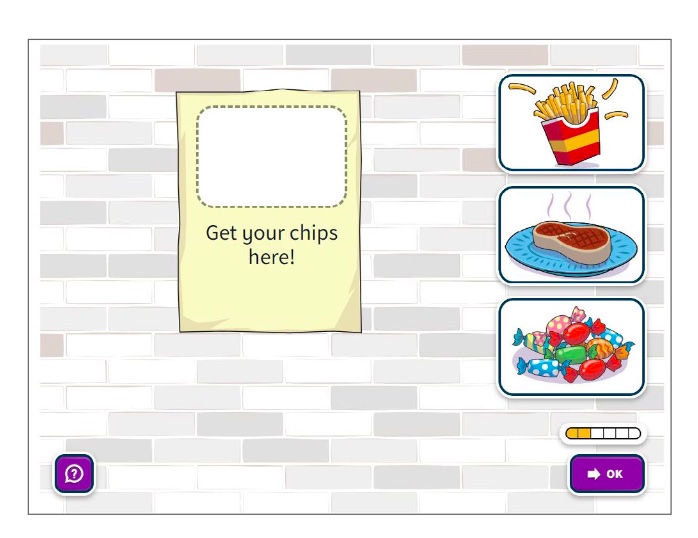
The pictures are usually thematically linked. In the example above, you can see that we have three pictures of food.
Students drag the picture they choose to the empty box on the poster and it will stay in the box. They click on the OK button to move onto the next question.
It’s important for students to know that they can change their answer as many times as they like, but once they’ve clicked on OK, their answer is submitted and they can’t change it.
Is Task 1 of the Digital Pre-A1 Starters Reading and Writing similar to any of the tasks in Pre-A1 Starters Paper test?
No. I would say that this is a totally new task.
How can I prepare students for task 1 of the Pre-A1 Starters Digital Reading and Writing?
- You could start with classroom posters and instructions.
In my book, Puzzle your way to Starters, students see 6 typical posters or instructions that they might see around a school. They draw a line between the matching posters and pictures.
Then, we ask students questions about their school and their habits and preferences.
2. Use the board to write up instructions for activities. Combine spoken and written instructions to help students make the connection between spoken and written language.
3. Get students to make their own classroom posters and add pictures to them.
4. As well as posters, there will be other real-world texts, like
Useful resources and links
https://www.cambridgeenglish.org/Images/733794-dyl-teaching-activities.pdf